Hi Diaz, sorry for late response.
Cluster yellow is just a warning sign that one or more replicas are not in "STARTED" state. Out of curiosity - what do you mean that you cannot perform lifecycle actions with yellow status?
But to answer problem - it's always some playing while figuring out why replica is not assigned. I can suggest starting with those two commands from DevTools below (if you choose to investigate):
GET /_cat/shards/alert_status?v&h=index,shard,prirep,state,unassigned.reason
GET _cluster/allocation/explain
{
"index": "alert_status",
"shard": 0,
"primary": false
}
But truth be told, much faster approach is to deactivate one or all replicas for that index and activate them again. You can do that manually from Cluster view, going into settings for that index:
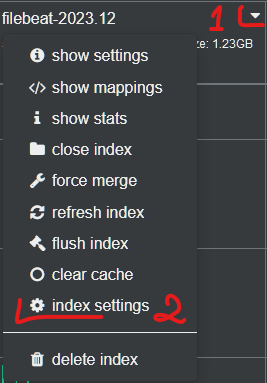
Then find an option regarding number of replicas and change it to 1 or 0:
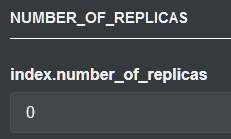
Apply changes, wait a minute and reverse it, meaning change the number of replicas back to 2.
Alternatively you can change it from DevTools as well:
PUT alert_status/_settings
{
"index": {
"number_of_replicas": 0
}
}
PUT alert_status/_settings
{
"index": {
"number_of_replicas": 2
}
}
Let me know if this helped!