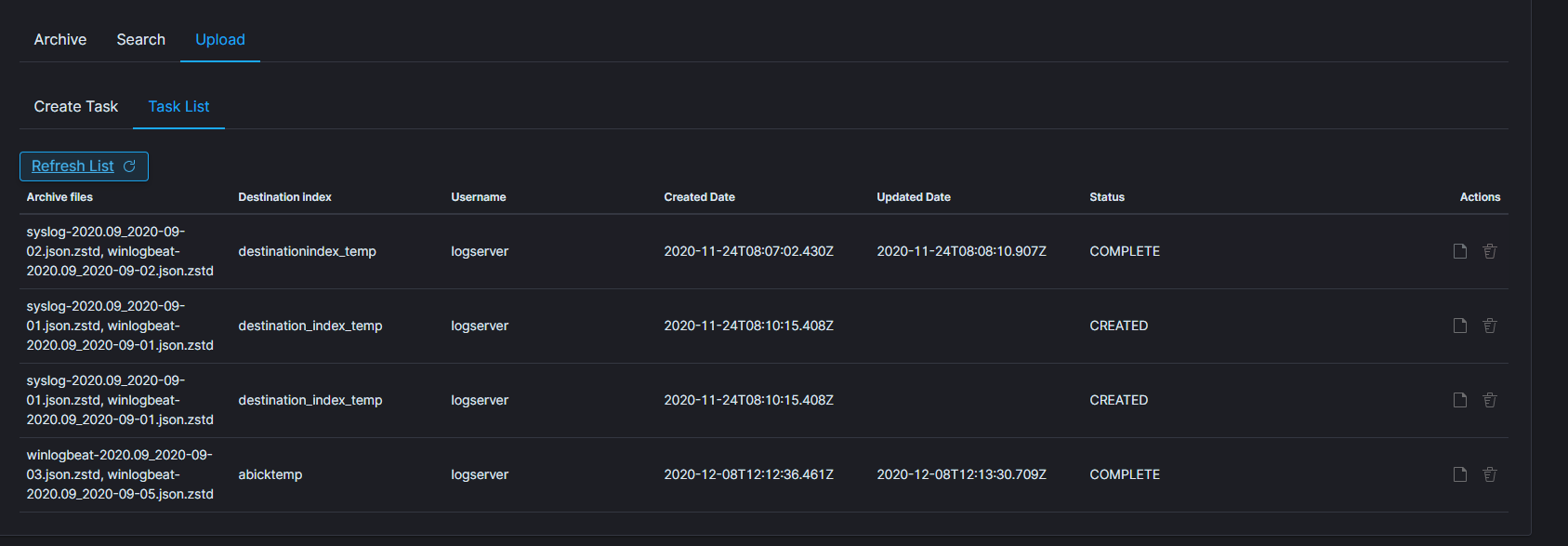The Archive Upload module move data from archive to Elasticsearch index and make it online.
Create Upload task.
- From the main navigation go to the Archive module.
- On the Upload tab select Create Task and define the following parameters:
- Destination index - If destination index does not exist it will be created. If exists data will append.
- File name - list of archive file that will be recover to Elasticsearch index.
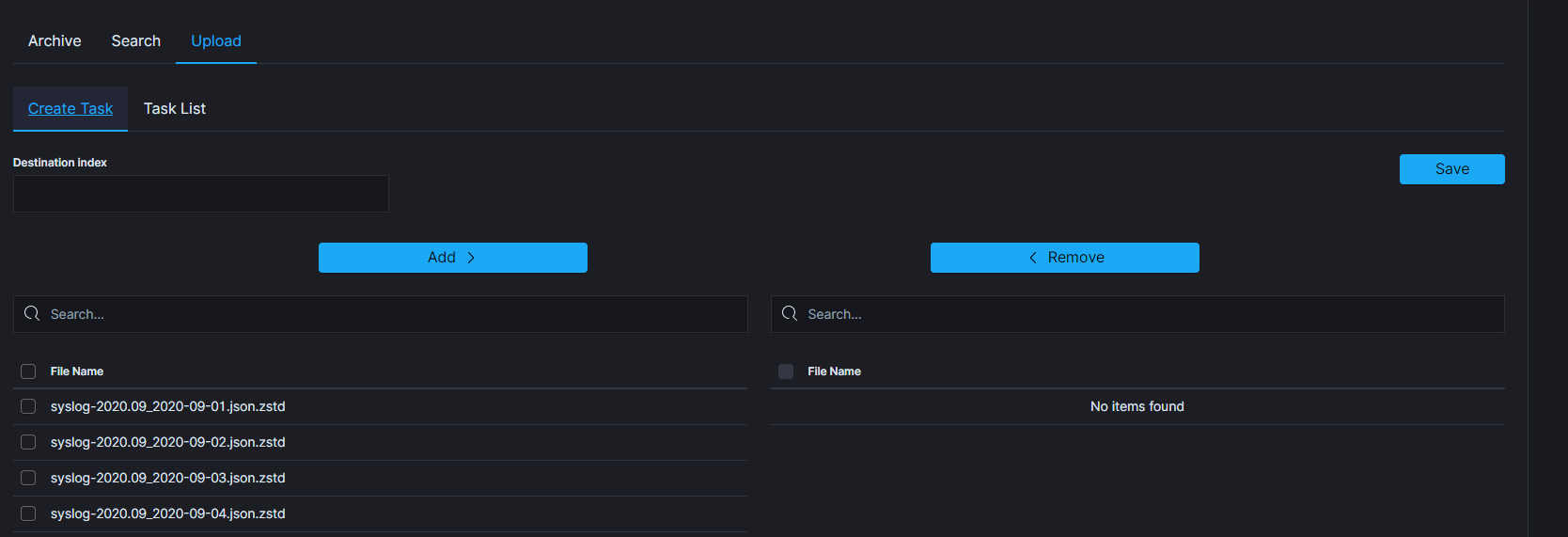
Task List
The process will index data back into Elasticsearch. Depend on archive size the process can take long time. On the Task List you can follow the status of the recovery process. Also you can view result and delete tasks.